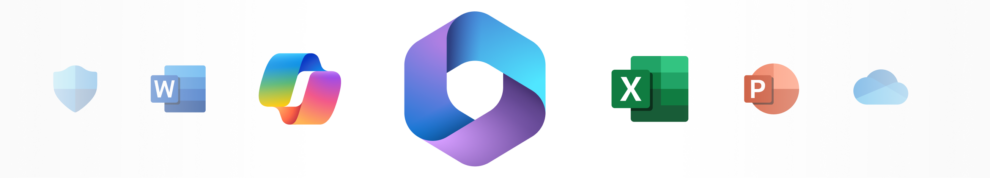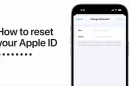Microsoft 365 apps are incredibly useful for work, school, and personal tasks, but unlike Google’s free tools, they require a subscription. This means you can’t access popular apps like Microsoft Word, Excel, or PowerPoint without paying.
While Google offers free alternatives like Docs, Sheets, and Slides, sometimes you just need the tried-and-true Microsoft programs.
If you’re eager to use Microsoft 365 but want to avoid paying for it, we’ve gathered several ways to access these tools without pulling out your credit card. Here’s what you need to know.
Take Advantage of Your Student or Educator Status
If you’re a student or teacher with a valid school email, you can get Microsoft 365 for free, no strings attached. Here’s how:
- Visit the Microsoft 365 Education website.
- Click the blue “Get Started” button on the homepage.
- Enter your school email address and click “Sign Up” to proceed.
Microsoft typically verifies your school email automatically, granting immediate access. However, in some cases, manual verification may be required, which could take up to a month to confirm your institution’s eligibility.
Once your email is verified, you’ll have free access to Microsoft 365 apps for as long as you’re a student or educator. Occasionally, you may need to re-verify your status to maintain access.

Try Microsoft 365 for Free Apps
If you’re not a student or teacher and can’t take advantage of Office 365 Education, there’s still a way to use Microsoft 365 apps for free—though with a minor limitation. Here’s how to access them:
- Go to the Microsoft 365 website.
- Click “Sign up for the free version of Microsoft 365” on the homepage.
- Enter your email address. If it’s linked to an existing Microsoft account, you’ll be prompted to sign in.
- Once logged in, navigate to the “Services & subscriptions” tab on the left.
- Scroll to the bottom and click “Use Microsoft 365 for the web.” Here, you’ll find free, web-based versions of Word, PowerPoint, and Excel with enough functionality for most users.
The only catch is that these Microsoft 365 for Free Apps are somewhat limited in features and can’t be used offline. However, if you’re usually connected to the internet, this shouldn’t be a problem.
You could also save up to 42% when you buy via StackSocial thats a full year of Microsoft 365: 1-Year Subscription for $39.97(For Use In North America Only or For Purchase In North America Only)