Apple Fans Are Just Now Uncovering These Hidden iOS 18.4 Features — Here’s What You Might’ve Missed
Contents
Apple’s iOS 18.4 update rolled out last week, and while it seemed like a standard mid-year refresh, it’s turning out to be a much bigger deal than expected.
We’ve already spotlighted standout features like the new Apple Intelligence Priority Notifications and are still eagerly awaiting the next-gen Siri. But after spending more time with iOS 18.4, it’s clear this update offers more than meets the eye — including five underrated features that quietly hint at where Apple is heading next.
These hidden gems may not have made headlines, but they’re surprisingly useful — and could change how you use your iPhone every day. Here are five iOS 18.4 features you might’ve missed, but definitely shouldn’t.
New iOS 18.4 Shortcuts actions
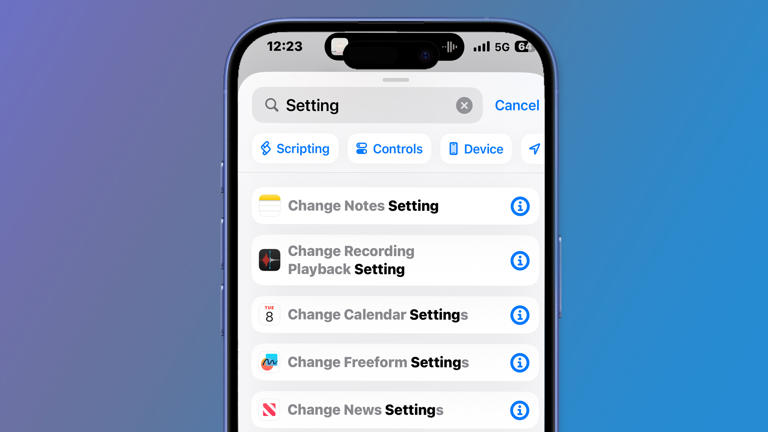
The new upgrades to Shortcuts are small but effective, pointing to the possibility that changes to Siri could be next on Apple’s agenda, since Shortcuts could serve as the foundation for Siri’s upcoming upgrades.
When you go to the Shortcuts app, there’s a new action that allows you to change settings for a number of different Apple apps, including Safari, Apple Maps and Apple News, with each one packing another layer of actions you can perform.
Apple Photos improvements
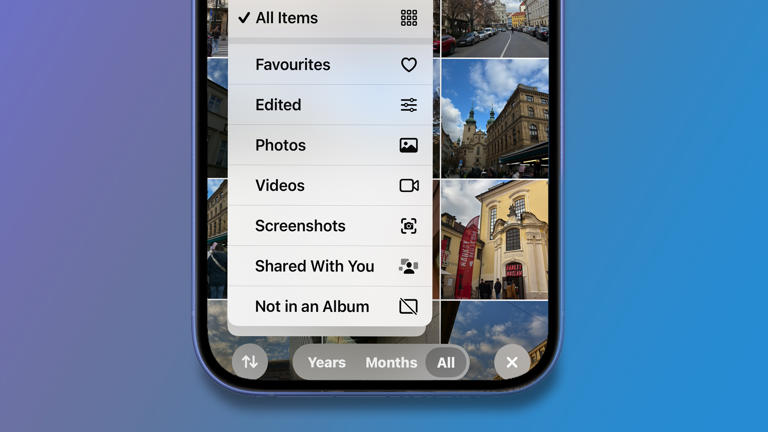
iOS 18.4 is putting a major focus on photo organization, introducing a host of smart upgrades to the Photos app that’ll make managing your library easier than ever.
You can now toggle your ‘Recently Viewed’ and ‘Recently Shared’ galleries on or off, and take advantage of two handy new filters — ‘Shared With You’ and ‘Not in an Album’ — to quickly find what you’re looking for without endless scrolling.
Other new tools include a ‘Sort by Date Modified’ option for albums and the ability to delete or recover multiple photos at once. For iPhone photographers and casual snappers alike, these quality-of-life upgrades are a welcome boost.
Lots of new emojis
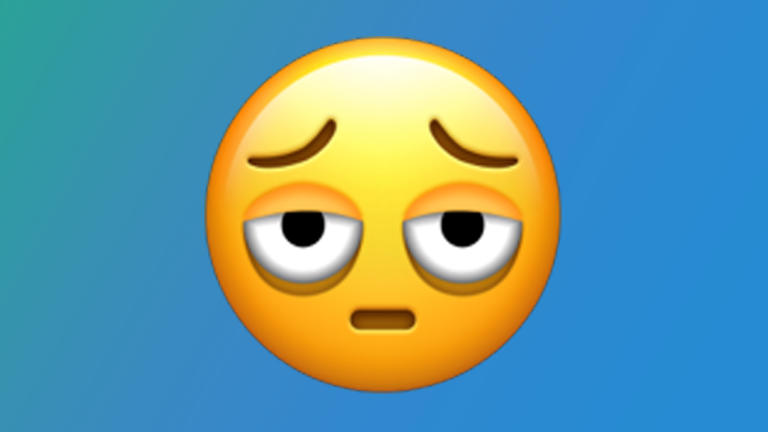
Apple’s emoji keyboard just got a fresh update in iOS 18.4, with eight new additions designed to spice up your texts and social posts. It’s a small update, but let’s be honest — new emojis are always a big deal.
Among the new entries are a fingerprint, a harp, a playful splatter, and one that’s already stealing the spotlight: a tired-looking smiley with sinking eyes and under-eye bags. If that doesn’t scream “2025 mood,” we don’t know what does.
Ambient Music

One of iOS 18.4’s quieter updates — literally — is an expansion of Apple’s Background Sounds feature, now enhanced with curated playlists to help you stay focused or unwind.
The new Ambient Sounds section offers four tailored playlists: Chill, Sleep, Productivity, and Wellbeing. Whether you’re studying, working, or just need to decompress, there’s a vibe for every mood.
To get started, just add the Ambient Music icon to your Control Center in Settings — then tap to choose your playlist and let the background noise do the rest.
Visual Intelligence for iPhone 15 Pro

Apple’s new Priority Notifications may be stealing the spotlight in iOS 18.4, but there’s another powerful tool you might’ve missed: the new Visual Intelligence feature — now available on iPhone 15 Pro and Pro Max.
Previously exclusive to the iPhone 16 lineup, Visual Intelligence acts like Apple’s version of Google Lens. Just snap a photo of something in front of you, and it can instantly pull up info using ChatGPT, Google Search, or even highlight and identify text within the image.
While the iPhone 15 Pro doesn’t have the iPhone 16’s dedicated Camera Control button, you can still launch Visual Intelligence from the Control Center or by assigning it to the Action Button. It’s a subtle, but seriously useful, upgrade for curious minds on the go.










